ජනෙල් 7 Keyboard කෙටි මං 92 ක් ම
Windows 7 පාවිච්චි කරන අයට මෙන්න මරු Shortcuts ටිකක් මරුම ඒවා කිඋවොත් තමයි හරි
General Windows 7 Shortcuts :
Shortcuts
|
Description
|
| Win + Down Arrow |
Restore down or minimize current windows |
| Win + UP Arrow |
Maximize the current window |
| Win + Right Arrow |
Dock the current window to the right half of the screen |
| Win + Left Arrow |
Dock the current window to the left half of the screen |
| Win + Home |
Minimize all but the current window |
| Win + [number] |
Activate and run the program pinned on Windows 7 Taskbar, running program won’t be affected |
| Win + Pause/Break |
Open System Properties |
| Win + Space |
Makes all windows transparent so you can see through to the desktop |
| Win + Tab |
Flip Aero 3D [press Tab to cycle between Windows] |
| Win + B |
Move focus to notification tray (the right-most portion of the taskbar) |
| Win + D |
Show/Hide desktop |
| Win + E |
Windows Explorer is launched |
| Win + F |
Search |
| Win + G |
Bring all gadgets on top and foreground |
| Win + L |
Lock Computer |
| Win + M |
Minimize all windows |
| Win + P |
Open the projection menu (generally used for laptops connected to projectors) |
| Win + R |
Run Command is launched. |
| Win + S |
OneNote Screen Clipping Tool |
| Win + T |
Show preview thumbnail of running applications in Windows Taskbar one by one without mouse over |
| Win + X |
Mobility Center |
| Win + # |
Quick launch |
| Win + = |
Magnifier |
| Win + [+/-] |
Enables the magnifier and zooms in/out |
| Win + Shift + Up Arrow |
Maximize vertical size |
| Win + Shift + Down Arrow |
Restore vertical size |
| Win + Shift + Left Arrow |
Jump to left monitor |
| Win + Shift + Right Arrow |
Jump to right monitor |
| Win + Shift + M |
Undo all window minimization |
| Win + Shift + T |
Cycles backwards |
| Win + Ctrl + F |
Opens the Active Directory Find Computers dialog |
| Ctrl + Right Arrow |
Move the cursor to the beginning of the next word |
| Ctrl + Left Arrow |
Move the cursor to the beginning of the previous word |
| Ctrl + Up Arrow |
Move the cursor to the beginning of the previous paragraph |
| Ctrl + Down Arrow |
Move the cursor to the beginning of the next paragraph |
| Ctrl + Click |
A pinned taskbar icon to cycle through the program’s open windows (e.g. IE) |
| Ctrl + Win + Tab |
Persistent flip 3D |
| Ctrl + Shift with an arrow key |
Select a block of text |
| Ctrl with any arrow key + Spacebar |
Select multiple individual items in a window or on the desktop |
| Ctrl + Shift + Esc |
Open Task Manager directly |
| Ctrl + Shift + N |
Create new folder |
Ease of Access Shortcuts :
Shortcuts
|
Description
|
| NUM LOCK for five seconds |
Open the Ease of Access Center |
| SHIFT five times |
Turn Sticky Keys on or off |
| Left ALT+left SHIFT+NUM LOCK |
Turn Mouse Keys on or off |
| Win + U |
Cycle through all open windows |
| Right SHIFT for eight seconds |
Turn Filter Keys on and off |
| Left ALT+left SHIFT+PRINT SCREEN (or PRTSCRN) |
Turn High Contrast on or off |
Windows Explorer Shortcuts : ( very frequent use )
Shortcuts
|
Description
|
| Alt + F4 |
Close the active window |
| Alt + Spacebar |
Open the shortcut menu for the active window |
| Alt + Enter |
Open the Properties window of the current selection |
| Alt + Tab |
Switch to previous active window |
| Alt + Esc |
Cycle through all open windows |
| Alt + D |
Move focus to address bar |
| Alt + P |
Show/hide the preview panel |
| Ctrl + N |
Open a new window |
| Alt + Left Arrow |
Go back |
| Alt + Right Arrow |
Go forward |
| Alt + Up Arrow |
Go up a directory |
| Ctrl + Mousewheel |
Change the view type (extra large, small, list view, detail, etc.) |
| Num Lock + Asterisk (*) on numeric keypad |
Display all subfolders under the selected folder |
| Num Lock + Plus Sign (+) on numeric keypad |
Display the contents of the selected folder |
| Num Lock + Minus Sign (+) on numeric keypad |
Collapse the selected folder |
Taskbar Modifiers:
Shortcuts
|
Description
|
| Shift + Click on icon |
Open a new instance |
| Ctrl + Shift + Click on icon |
Open a new instance with Admin privileges |
| Middle click on icon |
Open a new instance |
Dialog Box :
Shortcuts
|
Description
|
| Enter |
Replaces clicking the mouse for many selected commands |
| Spacebar |
Select or clear the check box if the active option is a check box |
| Arrow keys |
Select a button if the active option is a group of option buttons |
| Backspace |
Open a folder one level up if a folder is selected in the Save As or Open dialog box |
| Ctrl + Tab |
Move forward through tabs |
| Ctrl + Shift + Tab |
Move back through tabs |
| Shift + Tab |
Move back through options |
| Tab |
Move forward through options |
| Alt + underlined letter |
Perform the command (or select the option) that goes with that letter |
Photo Gallery :
Shortcuts
|
Description
|
| Enter |
View the selected picture at a larger size |
| Shift + Delete |
Permanently delete the selected item |
| Plus Sign (+) |
Zoom in or resize the picture thumbnail |
| Minus Sign (-) |
Zoom out or resize the picture thumbnail |
| Alt + Left Arrow |
Go back |
| Alt + Right Arrow |
Go forward |
| Ctrl + F |
Open the Fix pane |
| Ctrl + P |
Print the selected picture |
| Ctrl + I |
Open or close the Details pane |
| Ctrl + B |
Best fit |
| Ctrl + E |
Search for an item |
| Ctrl + Period (.) |
Rotate the picture clockwise |
| Ctrl + Comma (,) |
Rotate the picture counter-clockwise |
| Ctrl + Mouse scroll wheel |
Change the size of the picture thumbnail |
Logging In And Out Windows 7:
Shortcuts
|
Description
|
| Win + Right Arrow + Enter |
Shutdown |
| Win + Right Arrow + Right Arrow + W |
Switch users |
| Win + Right Arrow + Right Arrow + R |
Restart |
| Win + Right Arrow + Right Arrow + S |
Sleep |
පොස්ට් එක හොදයි කියලා හිතෙනවනම් Comment එකක් හරි Facebook Fan Page එකට Like කරන් යන්න අමතක කරන්න එපා හොදේ මම පව් නේ

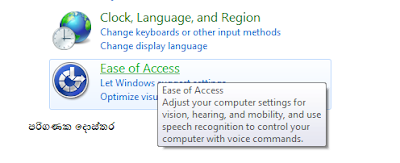
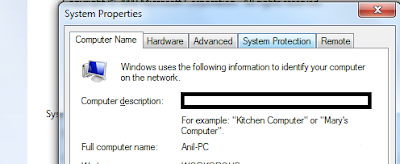

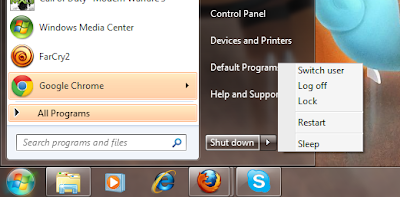
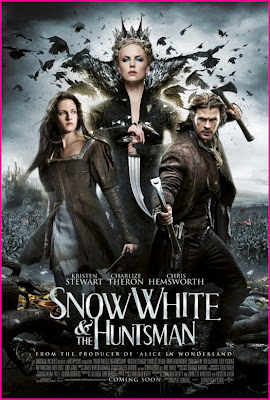
Comments
Post a Comment
මතක ඇතුව මේ ගැන ඔයාලගේ අදහස් දිලා යන්න...!
මේ ලිපිය ගැන ඔයාලට හිතෙන ඕනම දෙයක් කියන්න...!
ඔබගේ අදහස් හුගක් වටිනවා.!